Infographics have become the key to all presentations. They say a picture is worth a thousand words and when trying to convey a message to an audience or customer, there’s nothing better then the simplicity of an infographic.
As graphic communications have evolved, mostly through digital means, the use of pie charts and colored columns have been replaced by graphic representations that enthrall and entertain the viewer. Businesses now demand more information… and more interesting graphics.
Creating impressive graphics that tie in massive amounts of information is complicated and time-consuming. The information will be supplied by the client and then all you have to do is create a theme that presents it in an entertaining way that’s easy to comprehend. Here are some examples of infographics that veer away from the usual pie charts.

A mix of a pie charts, fun images, icons and other elements create an easy to understand infographic. ©Onlinecolleges.net

A strong, emotional piece done for WIRED Italy, designer Francesco Muzzi uses simple and bold in his approach to this inforgraphic.

How would one use a pie chart for this information? A simple map and bold colors draws attention to the figures, which is the aim of a great infographic – take the mundane and give it power!

Images of people humanize the infographic when it needs to show it is customer-based for personal use. ©Column Five Media

Fun and hilarious, this retro-look infographic spotlights an insurance case study. With a dry subject such as insurance, the graphic actually draws in and keeps the attention of the reader. ©Travelinsurance.org

Another unusual infographic using just type and icons, this fun piece was created by designer Mitchell Hatch.

Designer Zachary Vabolis creates colorful and bold infographics. This simple design creates impact (hopefully not with a meteor) on a subject that is about as interesting as insurance info.
Of course, pie charts can still be effective as in this example in the classic and hilarious exchange between David Thorne and his client who has brilliant ideas that need to be done for free.
The Incredible, Amazing Shortcut!
Want to create great infographics but you don’t have weeks to create one? You need to create a background, icons, images and ways of tying it all together. There are or rather, were, many companies that specialized in doing nothing but infographics, that is, until clients didn’t want to pay the fees for incredible images. Still, they don’t want to pay for that unbelievable quality, but they still demand it and, as a designer, you want to supply it but still turn a profit.
By using stock infographics, you can create an infographic for a client in a matter of minutes. Surprisingly, even using elements can cut weeks into hours. Kelly Jay, Owner/Partner of GL Stock Images demostrated the process of using elements and stock to create some beautiful and effective infographics.
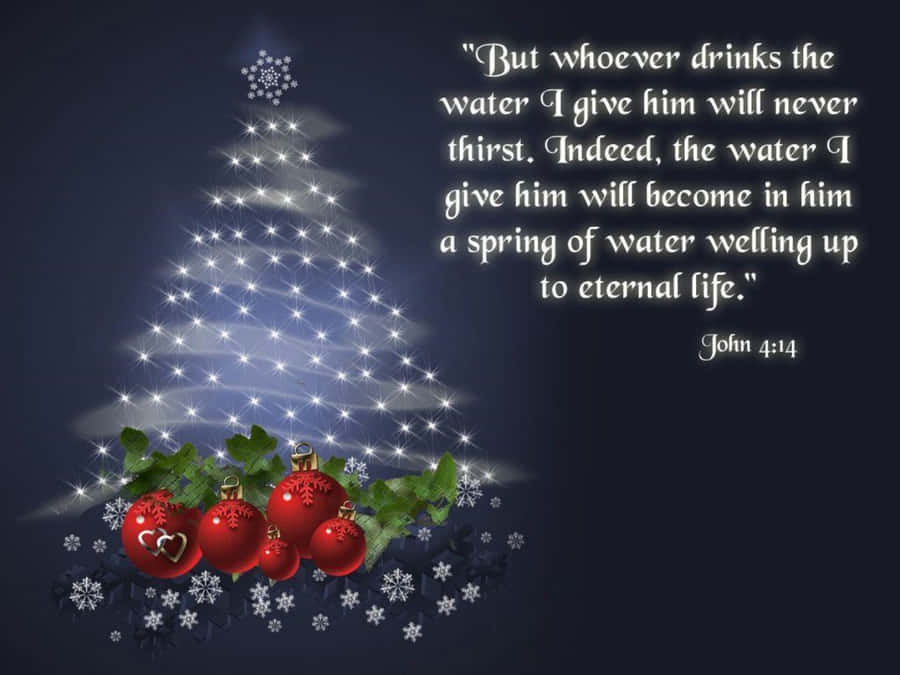



What is the Cost Involved?
How many hours, days or weeks would it take you to create any of these examples from scratch? Could you use these stock infographics or collections of elements? Is the cost of $6 USD too much to save you a week of rendering images for an infographic?
How YOU Can Do It, Too!
With a little imagination, you can take a bunch of seemingly unrelated elements and create an infographic that your client will adore and can become viral on the web or b included in articles on great infographics (which means more notoriety and assignments!). First, think about the client, their business and the message they want presented. If they are a very conservative company, you will probably be a bit more limited in just how nuts you can go with your creative efforts. It will help you and the client if you make the process as transparent as possible. Show them the elements you want to use before spending time putting it together in the finished piece. Sketch out what you’d like to do so they can see how it will come together.
Including the client in the steps you take will cut the wasted time of, “I know what I like when I see it,” so you can maximize the profit from creating the piece. Just don’t tell the client it only took a few hours!





















